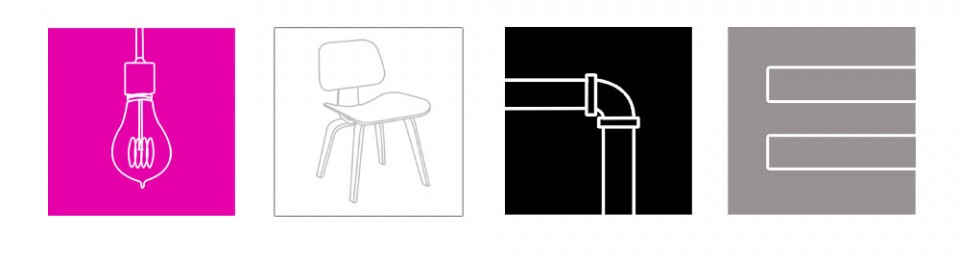Cable Wranglers — How to Corral Your Spaghetti Into Submission
03 Sunday Jun 2012
Tags
cable management, computer organization, cords, stereo organization, tech minimalism, wires
Share it
Hello fair readers! If you would be so kind, as I welcome myself back to the screen after a month-long hiatus, and excuse my appalling absence, I would be much obliged. As previously mentioned, my talents have since been otherwise engaged in the design and re-location of the Everyday-Modern World Headquarters, also known as my humble apartment.
Through the process of moving, I had the wonderful opportunity to re-engage with exactly how much shit I must cart around with me to live what I deem a full and necessary life. Once again, boxes and boxes of junk challenged my stalwart dedication to minimalism, but after weeks of chaos, I am happy to report that minimalism (or it’s 530 square foot counterpart) prevailed.
And after that ultra-lengthy introduction, I am sure you are all wondering where I am going with this, and what moving has to do with cord management. Well, as you will come to see in future posts, a lot. It all started with the decision to place my bookshelf/entertainment unit smack dab in the middle of my studio. What promised to be a beautiful statement of how orderly my life is, quickly became an exercise in patience, dedication, and above all, Cable Wrangling. All said and done, it is stunning, and the secret that makes it all possible is the ability to coax those cords into submission.

The shelf at the bottom of the cabinet helps to add usable space, and keep the cables in their nifty little corral.
1. The first step to cable management is to admit that you have a problem. It’s okay, don’t be shy, everyone does. Unless you are a luddite (and the fact that you’re reading a blog gives me a sneaking suspicion that you are not), you will have cords and cables. So do us all a favor and stop haphazardly shoving every cable in your arsenal through crappy holes cut out of the back of your Kmart entertainment stand. Kids, that’s just not how it’s done.
Plan ahead for the space to accommodate the rat’s nest of cords. Chances are, if you take the road that seems anti-minimalism and allow more space than necessary for your entertainment system, the result will be more minimalist. The best part is, it doesn’t have to be a big space! To power my TV, Blu-Ray player/receiver, record player (yes you read that right), pre-amp, Apple TV, Apple Time Capsule, modem, Wii, Wii-mote charging station, and Super Nintendo (yes, you also read that right), I need a mere 30”W x 12”D x 2.5”H. This charming little space is built in to the bottom of my stereo cabinet, so it’s tech adjacent and there are no cords running willy nilly all over my apartment.
2. The next part might seem obvious, but the fact that I’m attracting web traffic with an article about organizing cords tells me that people will Google how to do just about anything! The stupid-obvious thing I am referring to is proper power. With a somewhat in-depth tech setup in my house, I have come to find that plugging things in can become a bit of a challenge, especially since I usually only have about one outlet to work with.
Your best bet in this case is to spend the bucks on a nice surge protector. As lame as Belkin is, I must say that they get the Awesome-Surge-Protector-Design-Of-The-Year-Award in my book. Sure, there are all those nifty little power strips that articulate for the pain in the ass transformers, but Belkin kicks them all to the curb with their rotating plug head. No more wrestling with the tightly wound cable and stapling it to one side of the outlet so it doesn’t protrude from the wall like some unsightly fungal growth, just a swivel here, a twist there and you are golden.
Additionally, when wiring anything with sound, make damn sure you’ve got your ground straight. There are any number of techy sites like this one http://www.epanorama.net/documents/groundloop/ but the gist of it is, don’t split your shit up over separate grounds (ie: separate circuits). If you have your stereo plugged into one outlet, and your Blu-Ray player (that runs through your stereo) plugged into an adjacent outlet (that just happens to be on another circuit), you could have what we nerds like to call a “ground loop” problem that manifests itself as an obnoxious buzzing in your speakers. Fix this problem by connecting your systems to the same circuit. It’s fairly easy to connect anything running through the same sound system into the same power strip – especially if you’re cool and got the Belkin surge protector.

Re-training your cables to fit where you want them — reward-based training and a firm hand work best
3. Plastic is pretty awesome, I’m quite sure I couldn’t survive without it. But when it comes to cables, there are some really annoying characteristics to plastic that just infuriate me, namely, the elephantine memory. Have you ever noticed how when you get a new piece of tech, the cable is all neatly wound in the box and the coils align just perfectly? That is until you cut off that little clear piece of cellophane holding it all together and that nice neat coil immediately turns into a big pile of spaghetti. That, folks, would be the memory to which I am referring.
Unfortunately, as plastic ages, it never seems to lose its memory. This can become a Cable Wranglers nightmare. Throughout my long years of cord coercion, I have learned that it’s best to pick a method of cable winding that floats your boat, and zip tie the hell out of it. As it happens, a cable’s memory can be modified, but only forcefully. This memory modification will become a necessary way of life if you are going to jam all of those cords into your allotted space from step 1.
4. If you have any amount of tech in your home, you will likely notice that there are a few major terminals where your beloved receiver or router begins to resemble a cthulhu. At first, it may seem as though there is no rhyme or reason, and creating order out of the chaos is simply not possible. But fear not, for the dedicated Cable Wrangler this should be a simple exercise of picking a few division points and coercing those cables into groups.
For example, with my tech, I noticed that on each major piece of equipment, the cable terminals were typically divided by side. It was easy enough for me to pull all the cables on each side together and zip tie them. Not only does this save your ass when you need to understand how something is wired, but it looks absolutely delightful from the rear — and when your entertainment unit is a free-standing pass through in the middle of the room, you want it to have a very fine rear indeed.
5. Now friends, I am about to say something that would seem to go against the very fiber of what Everyday Modern is all about – no, you have not accidentally clicked over to Hoarders-R-Us, so please, do not adjust your dials. To what absurdity am I referring? This little gem: always buy more cable than you need. Yes, that’s right, buy more of something than you think necessary – you heard it here on Everyday Modern.
The secret of your home appearing at it’s most cable-less glory will likely be the result of buying way more cable than you need so that you can run the damn things around the most circuitously secret courses necessary to make sure they are out of sight and out of mind. For instance, in my apartment, to get cables to the rear surround speakers that are a whopping 10 feet from the receiver, I needed a good 70 feet of speaker wire. That’s right, I ran the cables around nearly the entire perimeter of the apartment to get them to their final destination. And guess what? You can only see about 2 feet of cable between the two of them!
6. As many of you know, my personal belief is that “stuff” is something one should strive to eliminate from their home. However, there are a few times when it can come in handy. Cable wrangling is one of those times. Obviously if you have your computer integrated to your receiver/TV, and surround sound, there are going to be a certain amount of wires that just go with the package – even if you buy as many wireless gadgets as you can. The trick of cable management is not to try to eliminate cables, but find sneaky ways to hide the cables that are required.
One of my favorite tricks for hiding cables is to run them under the baseboard. This may seem like a one cable wonder, but you would be surprised. I have found that in several of my dwellings, the drywall does not go all the way to the floor, allowing a nice little niche for cables right behind the baseboard. All you have to do to access this holy grail of unclaimed cable space is shove cords under there with a Philips-head screw driver.
Another trick I like to use is to make my “stuff” work for me, and run cables underneath furniture, behind curtains or cabinets, and attached to the sides of the bookcases. These are the items that are movable in your home, and enable you to snake cords all over the place by simple lifting up a chair, or adding a few zip-ties here and there. The “stuff” is going to be there anyway, so you might as well take advantage of its ability to hide something, and give your home a more minimalist clutter free look along the way.
7. You may not be aware of it, but a huge debate has been underway here at the Everyday-Modern world headquarters. Said debate: is it better to staple or use those nifty cable guides? At first glance, this may seem like a no-brainer. I certainly thought so when wiring my last apartment. For $5 you can buy a nice white plastic tube that attaches to your wall with adhesive backing, and run cables down the wall or across the ceiling with the stealth of a trained CIA operative, and leave no holes in the wall? BAM! No argument there.
However, when it came time to re-arrange, add another piece of tech, or move out, I discovered the huge shitty totally-not-worth-it pain-in-the-ass part of these seemingly handy guides. The adhesive is strong as a mother. I peeled off the first layer of drywall all over that apartment. What started out as a benign way to manage cords turned into a horrific assignment in drywall and paint repair, all. over. the. place.
Needless to say, now I have reverted back to the old standby: 3/8” staples every foot or so. It’s a little ghetto fabulous to be sure, but having a few tiny holes here and there from staples are much preferred to re-drywalling the entire apartment. Enough said.
If you’re still with me, congratulations on finishing the world’s longest blog post — your merit earns you an official entry to the Everyday-Modern.com Reader Appreciation $1 Million Dollar Sweepstakes! But seriously, that’s everything I have for this week, so stay tuned next week for the long awaited tour of the new digs. I have had a few pretty epic projects that I just can’t wait to post, not to mention, a new bundle of joy that’s on the way — more about that later. As always, thanks for reading – please feel free to share, just please give me credit for my work when you do.